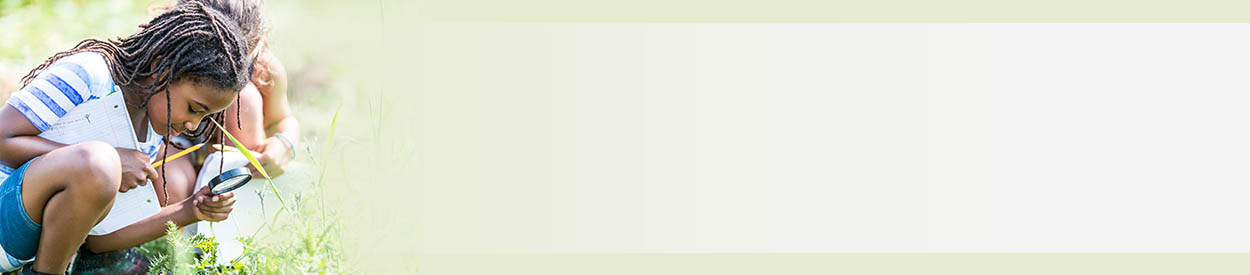Step 3
The enrollment link will bring you to the parent-teacher agreement which you need to electronically sign. When you submit the agreement, you will be brought to the enrollment form.
Note: We are working on streamlining the enrollment process by eliminating the need to repeat information, but the system currently does require you to put student information in on each form at each step of the enrollment process.
Fill out and submit the enrollment form. You will then be taken to the payment page.