Information for Instructors (page 2)
Minimum and Maximum Number of StudentsSmall class sizes are highly valued by homeschoolers. Historically, courses at PHS average 8 students with the majority of courses fairly evenly distributed in a shallow bell curve between 4 to 12 students.
|
Refund PolicyYour “Minimum Student Date” is also the last day that those registered for the course may ask to cancel their registration and be guaranteed a full refund. Currently, PayPal states that while there are no new fees to issue the refund, the fees you were originally charged will not be returned to you. That is a disingenuous game of semantics: Refunds will cost you money. To help instructors avoid the cost of refund fees, our co-op discourages families from paying tuition until a course’s Payment Due Date, but the registration system our co-op uses cannot prevent earlier payment.
You are responsible for knowing and understanding PayPal’s current refund policies.
|
Tuition and supplies fees
|
||||||||||||||||||||||||||||||||||||||||||||||||||
One-Day Class Cancellations
|
Our locationAll in-person classes take place at Faith United Methodist Church, 2708 33rd Ave NE, Saint Anthony Village, MN 55418. Faith UMC is on 33rd Ave between Stinson Blvd and Silver Lake Rd. Saint Anthony Village (SAV) is a small first-ring suburb surrounded by northeast Minneapolis, Roseville, New Brighton, and Columbia Heights. SAV is unique in that two-thirds of the city is located in Hennepin County while one-third is located in Ramsey County. Faith UMC is in Hennepin County. Because most of Saint Anthony Village shares the 55418 ZIP Code and Post Office with northeast Minneapolis, the address for Faith UMC will often come up as in Minneapolis rather than as in Saint Anthony Village. There is a large parking lot and a bike rack. Metro Transit Route 25 stops at the corner of 33rd Ave and Belden Dr. |
Physical Space
Proposals should include information about physical space needs such as access to a sink, stove, piano, larger floor space, etc.
|
Course PromotionPlanet Homeschool volunteers will promote upcoming courses internally via our online forum and publicly via our Facebook Page and other social media. Information about upcoming courses is also shared with other local homeschooling groups. Instructors are expected and encouraged to assist with spreading the word about their upcoming courses. One way instructors can do this is by liking, sharing, and commenting on social media posts promoting their courses. |
Course DescriptionsInstructors should provide a complete description of their course(s). This often includes scope and sequence information, what type of resources will be used, and any projects/homework that may be expected. Well-designed homeschool classes often include open-ended assignments that students can meet at their own interest and academic level. See our co-op’s Course History for examples. Course PrerequisitesIf your course presumes students have any prior knowledge or skills be sure to state them. It’s a good idea to let students know if a course will, for example, require extensive reading and/or writing (and if this will be done during class or independently at home), mathematical skills such as algebra or geometry, manual dexterity, physical stamina, etc. Homework CommitmentIf this course involves homework, it is useful for students to know beforehand how many hours per week they will typically need to spend on the course outside of class time. Group work requirementsIt is useful to let students know beforehand if this course will require them to coordinate schedules or communicate via email, the Class Forum, or other online formats with classmates outside of class time. When assigning group work outside of class, please keep in mind that our members live all over the greater metropolitan area and are normally together only once a week. This does not mean that you can’t assign group work, you just need to be mindful of the complexity it introduces and let students know about it before they sign up. ImagesInstructors are asked to assist Planet Homeschool with promoting their course by providing images of course materials, projects, or concepts. Parent or legal guardian permission should be obtained before sharing photos of students online. Images can be of:
Promotional images can be submitted to our co-op’s Lead Volunteers via email. See our co-op’s Course History for examples. |
Instructor ProfilesAbout YouThe instructor profile includes an instructor bio where instructors can tell students and their families about themselves. Some things you might choose to include in your profile are:
Returning instructors should review their instructor profiles annually to see if they are in need of revision. Instructor HeadshotWe will use your headshot to promote your courses on our website and on social media. Returning instructors should click through to their detailed instructor profile to:
Email new headshots to PlanetHomeschoolMN+headshot@gmail.com. If you are teaching with a co-instructor, you will each have your own instructor profile and so may submit separate headshots. You may provide an action shot instead. That would be an image that includes more of you than your head and shoulders and shows you engaged in an activity. Name formattingInstructors should specify how they want their names to appear in course listings (for example, Deborah Jones, Debbie Jones, Deb Jones, Dr. Deborah Jones, etc.). Unfortunately, Homeschool-Life’s instructor profile tool currently offers a First Name field and a Last Name field. If your name has more than these two parts (such as Neil deGrasse Tyson), then where you include your additional name(s) will impact how your name is alphabetized. For example: Last, First deGrasse Tyson, Neil Tyson, Neil deGrasse HonorificsMost instructors use no honorific unless they have a doctorate (in which case we encourage you to use Dr.). However, honorifics can be included in your instructor profile if you wish. Unfortunately, the instructor profile tool only supports a limited number of options, which are currently: Dr., Miss, Mr., Mrs., Ms., Mx., Rev., Br., and Sr. TitleMost instructors at PHS are listed as the course’s “Instructor” but we are able to customize this field to instead list you as the course’s “Coach,” “Director,” “Facilitator,” “Guide,” “Mentor,” “Professor,” “Trainer,” “Tutor,” or for those of you co-teaching, “Lead Instructor” and “Assistant Instructor.” While we appreciate creative course titles, your own title should be fairly standard, mundane, and informative. You may use different titles for different courses. Instructors should also let PHS members know how they prefer to be addressed (for example, Jane, Ms. Jane, Ms. Smith, Dr. Smith, Coach Smith, Coach, Teach, etc.). Providing this information can help reduce student anxiety and makes it easier for co-op volunteers to ensure they refer to you in the manner you most prefer.
|
|
* Some instructors who have been teaching at PHS since before we had an online invoicing system still accept payments only via check, but all new instructors are expected to accept payments via PayPal as checks require additional volunteer hours to manage. Checks are mailed to the co-op’s Finance Director, who records payment and delivers the checks to the instructor on the first day of class. |

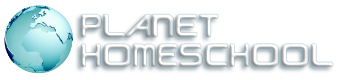

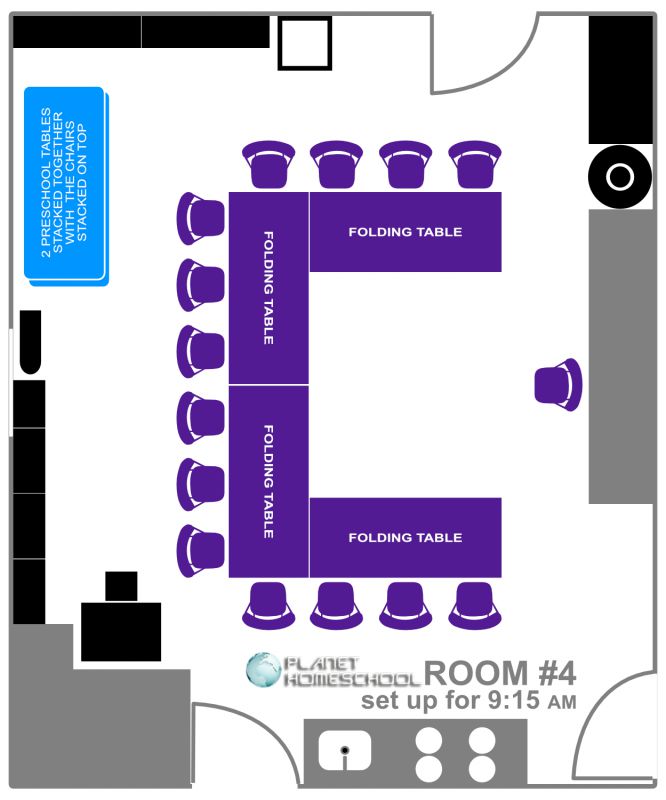 Students are responsible for setting up the classrooms according to instructor preferences. setup for the day begins at 9:00 AM. Students will set up classrooms for their first class but also make sure that any additional tables and chairs needed for the second, third, or fourth periods are in the room (folded up and tucked out of the way).
Students are responsible for setting up the classrooms according to instructor preferences. setup for the day begins at 9:00 AM. Students will set up classrooms for their first class but also make sure that any additional tables and chairs needed for the second, third, or fourth periods are in the room (folded up and tucked out of the way).