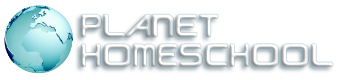Information for Instructors (page 3)
Open House PartyWhile this event is dependent on a volunteer willing to take on the task of event organizer, if possible there will be an Open House Party on the 15th scheduled week of our co-op’s 16-week Spring Semester. Instructors are encouraged to plan for classroom visitors on that day. Some visitors will stay for the entire class, otherwise will drop by for a few minutes to observe. Classes are also encouraged to create exhibits and displays of class projects for the Fellowship Hall lobby. There will also be an opportunity for short demonstrations of student skills at a brief Lunchtime Presentation. All instructors are encouraged to attend the Lunchtime Presentation to give a very brief introduction of their upcoming classes. Because the lunch period is only 30 minutes, demonstrations should be kept to 3 minutes in length and introductions should be less than a minute. |
Website accountAll instructors are required to have a website account. (Instructors who are also parents, guardians, or caregivers of current PHS students may use their family website account.) Once your course is selected, new instructors will need to create a website account. The signup form is designed for members not instructors:
An invoice for the standard membership fee will be automatically created when you complete the form. That invoice will be canceled and may be safely ignored. You’ll receive an invoice for your instructor class fee shortly after your course(es) is confirmed.
|
Class DashboardOur website provides an online Class Home Page for each course that offers:
File formats accepted for attachments include csv, doc, docx, dot, gif, heic, heif, htm, html, jpg, m4a, mp3, mp4, pdf, png, pps, ppt, pptx, pub, rtf, svg, txt, xls, xlsx, yyz, and zip. In addition to the Class Home Page, the website also offers member-only photo albums and an online co-op calendar. There is also a dedicated Forum for instructors. |
COVID-19 and Online Synchronous coursesWe plan to continue to offer a mix of in-person and online classes for the time being. While we have no plans to cease holding in-person classes, instructors should be prepared for an all-online format due to COVID-19 or another health emergency. All online courses must be synchronous (aka real-time or live) classes that provide students with the opportunity to interact with each other and the instructor. Technical Requirements for Online CoursesIn order to successfully teach an online course, instructors must have:
Video Conferencing SoftwareIn a member survey, members indicated a preference for the Zoom platform, but you will need to invest in the Pro plan to teach weekly 75-minute classes, which currently costs $14.99/month or $149.90/year. Other platforms include Amazon Chime, BlueJeans, Discord, Fuze, Google Meet, GoTo Meeting, Microsoft Teams, Skype, Webex, Zoho Meeting, etc. Many current PHS instructors are now quite familiar with Zoom and willing to help new instructors get set up and share tips on how to get the most out of the platform. Students who have a preference for Discord have also offered to assist instructors with setting up and learning to use that platform. At-home physical space requirements for an online courseIf classes move online, you’ll need to let students know about any additional needs at home to successfully participate in the course. For example, a crafting course may require substantial tabletop or counter space while a course involving physical movement may require sufficient floor space. Online classes are held on days other than FridaysWith only 5 minutes between class periods on Fridays, it is difficult for students to choose to take both online and in-person classes on Fridays. For this reason, online classes are scheduled for other days of the week. Because we only have access to our physical space on Fridays, this means it is not possible to transition from online classes to in-person.
|
Recap of Essential Information for Prospective New Instructors |