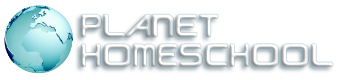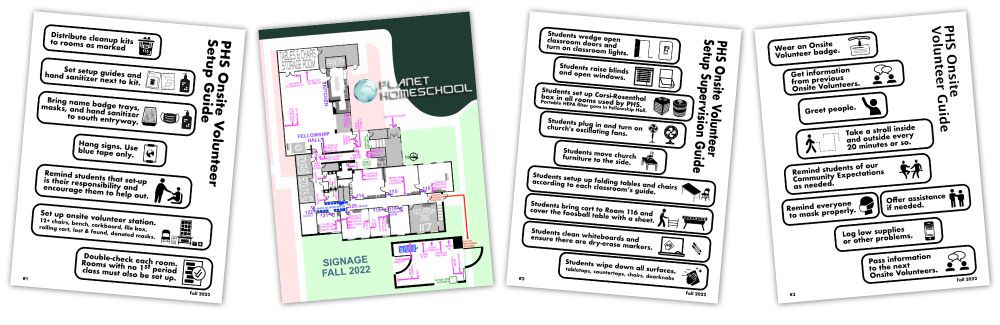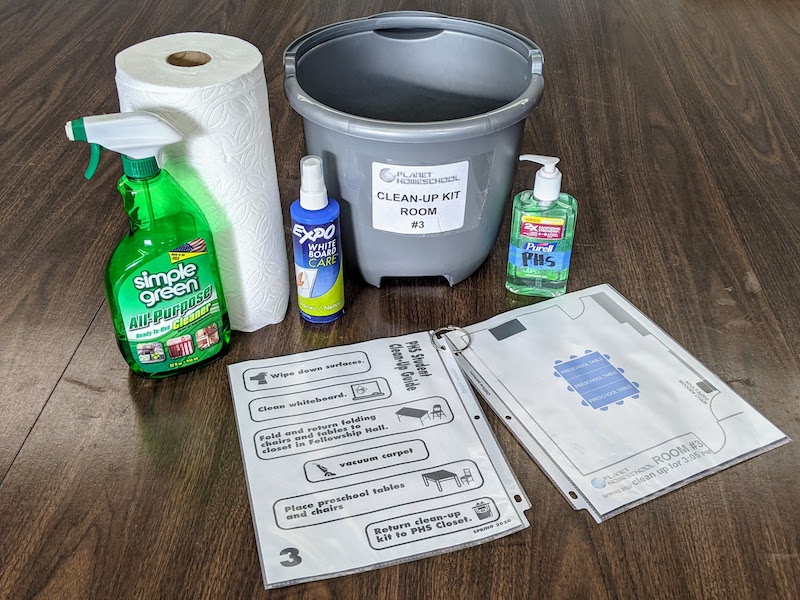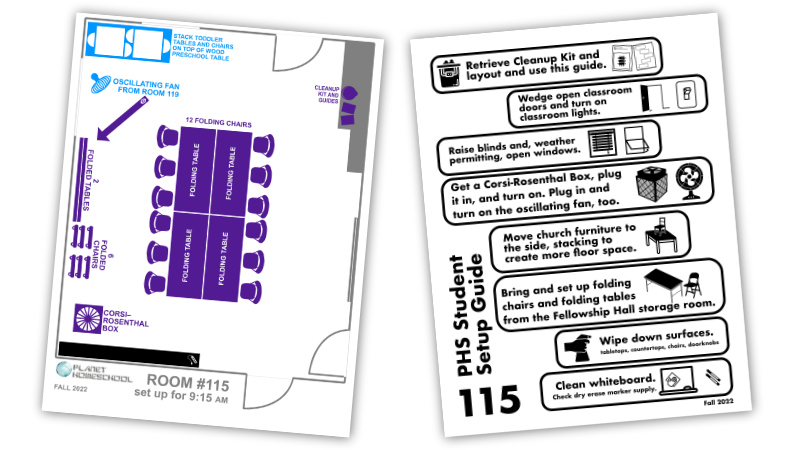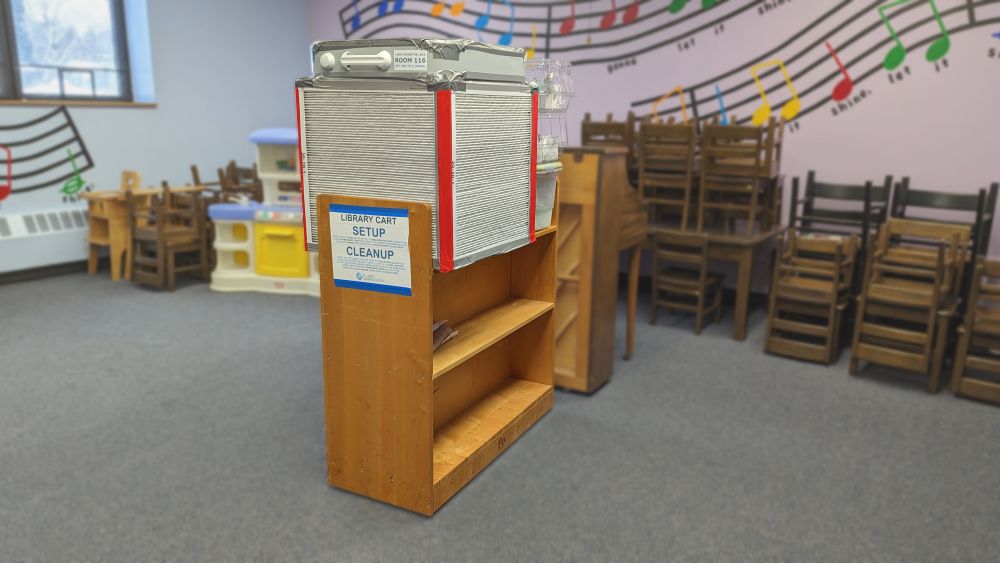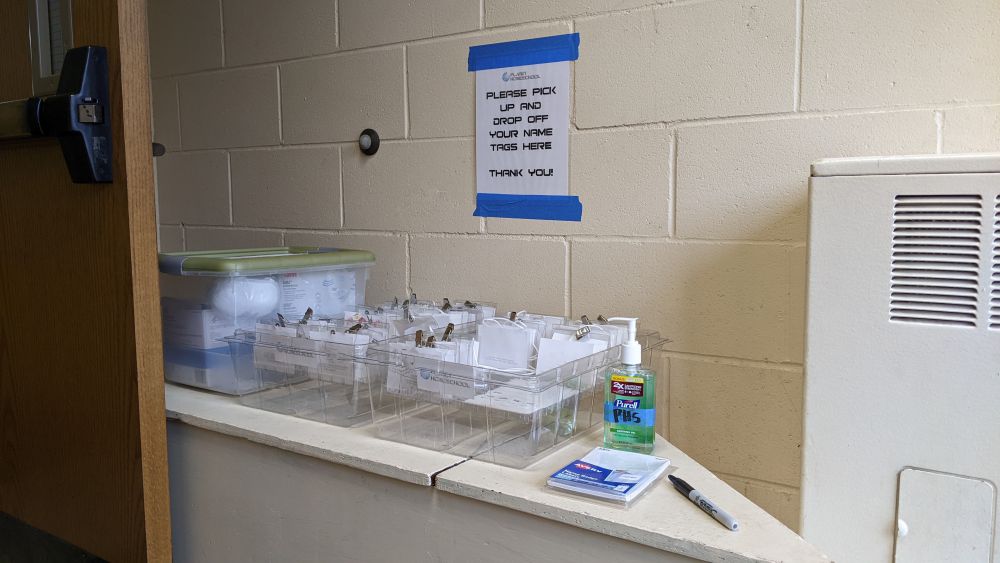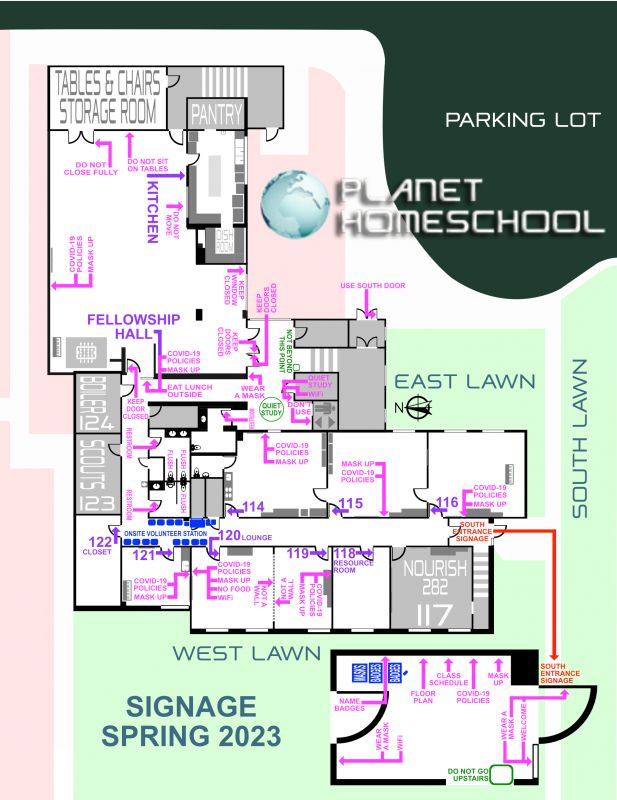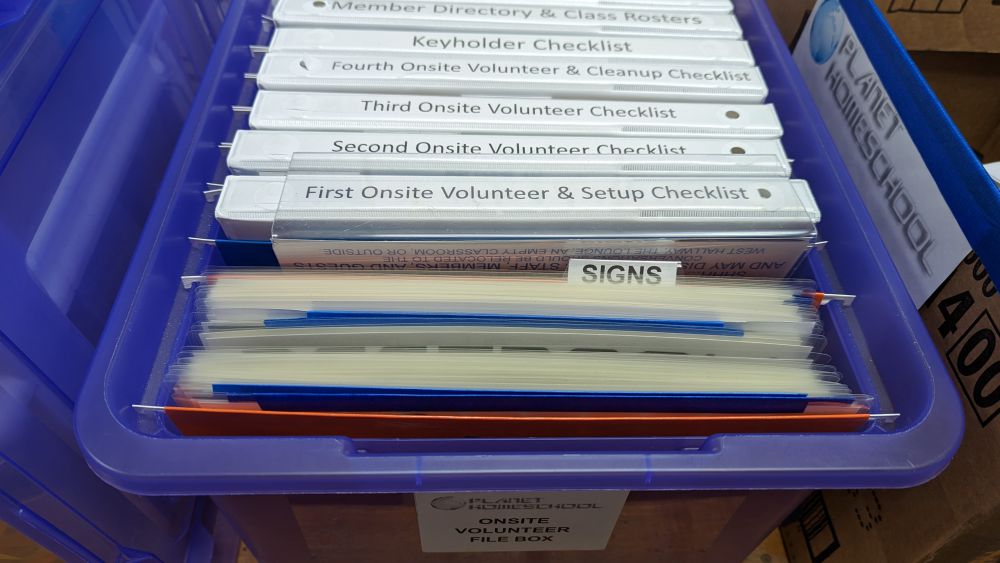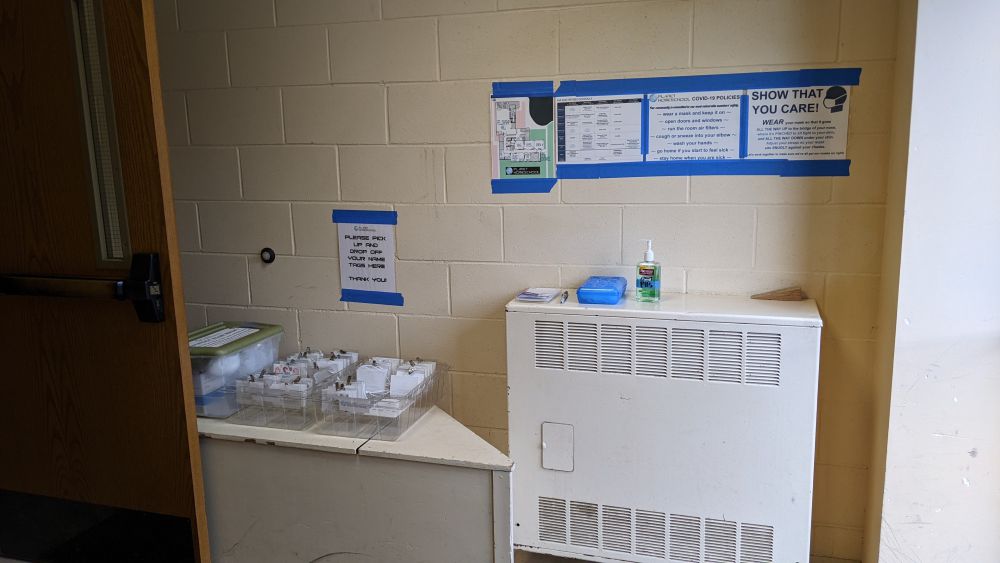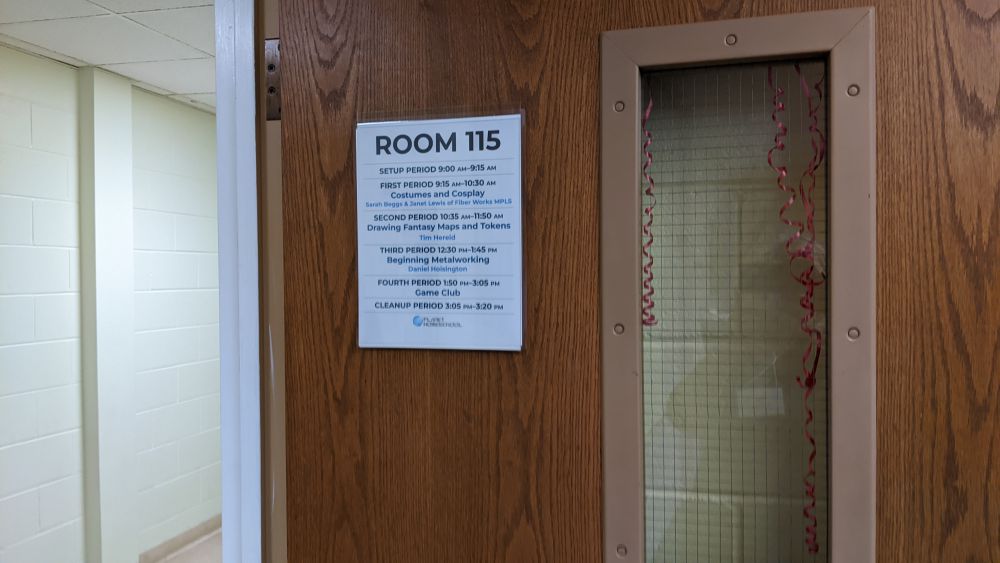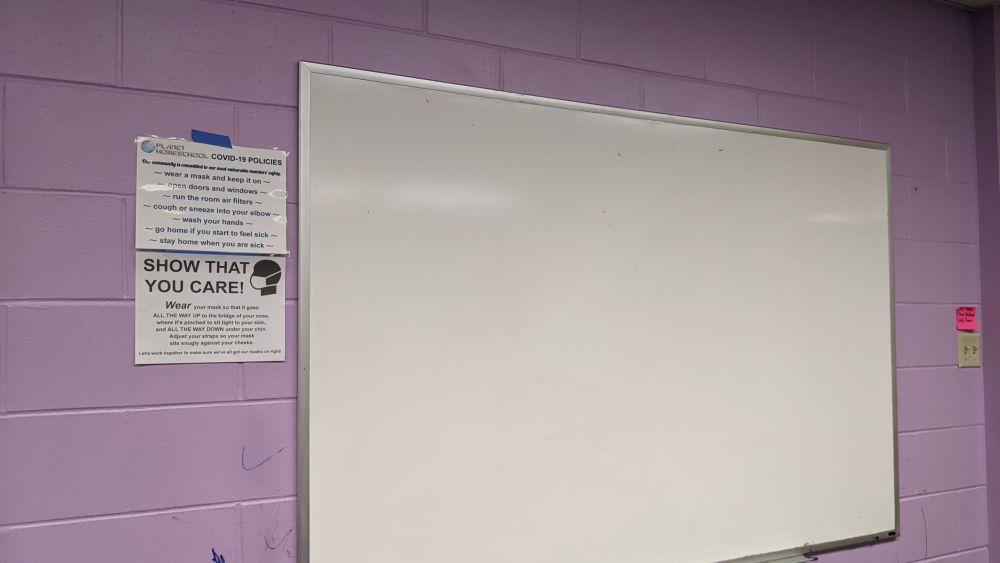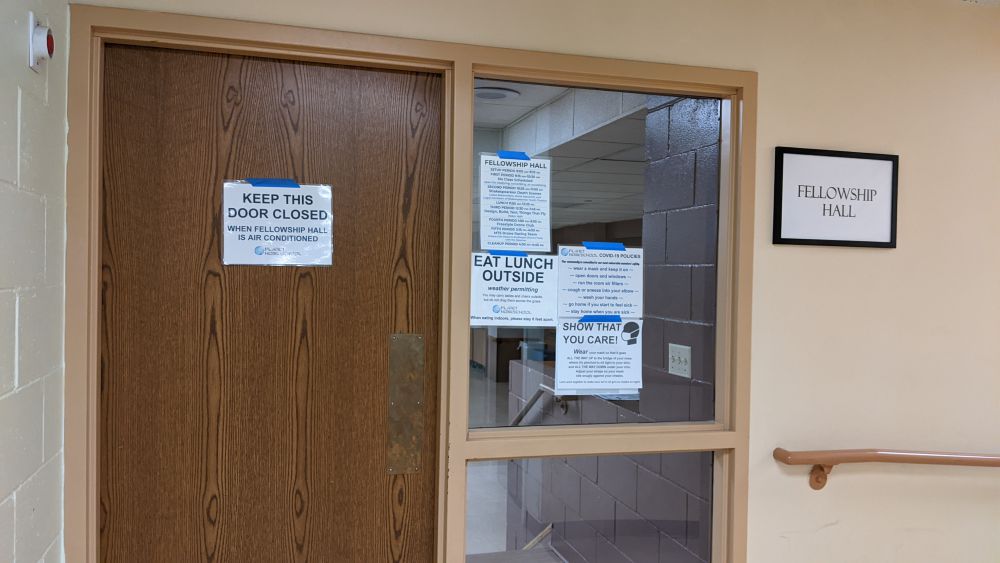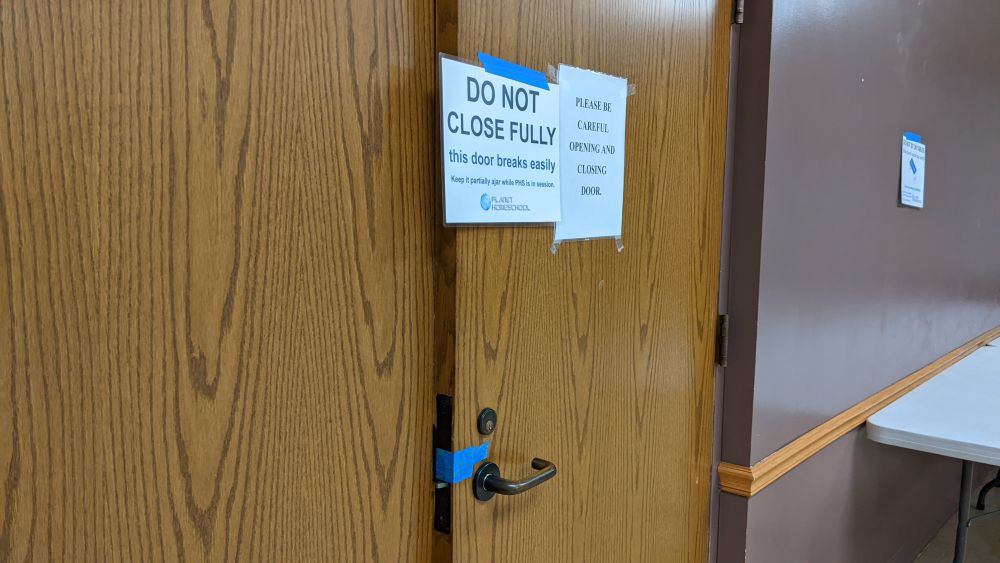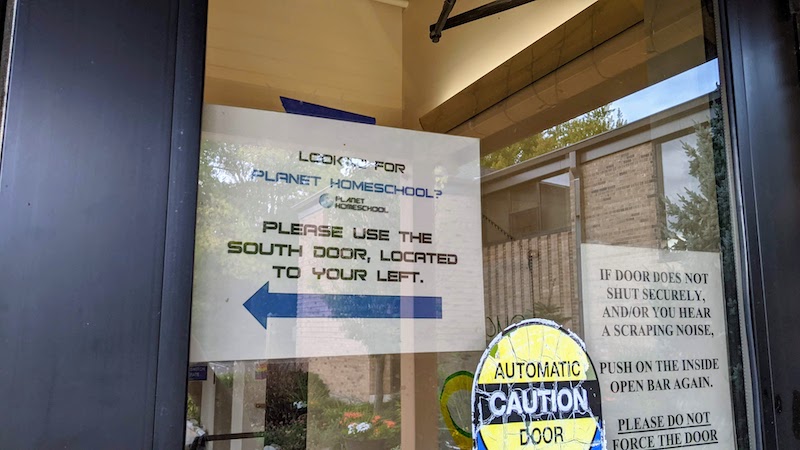First Onsite Volunteer Checklist
Overview Opening Keyholder Second Shift Third Shift Fourth Shift Closing Keyholder
Video Guide Detailed Guide Preliminary Setup Signs Student Responsibilities
8:45 AM–10:45 AM
Page 2: Classroom Setup Page 3: Supervision & Transitions
Checklist
|
The southbound bus also arrives at approximately 8:47 AM. |
Wear an Onsite Volunteer Lanyard Name Badge.These can be found in the three-drawer rolling cart for the Onsite Volunteer Station.
|
Retrieve the door keys from the Keyholder.The keys are then kept on a hook on the corkboard at the Onsite Volunteer Station. Keyholder may choose to keep keys if remaining in the building. |
Preliminary Setup
Distribute Cleanup Kits to rooms as marked.Restock kits if needed. Paper towels, all-purpose cleaner, whiteboard cleaner, hand sanitizer, guides. |
Lay Setup Guides next to each Cleanup Kit |
Set out cleaning supplies and hand sanitizer.Next to each Cleanup Kit. Also in the south entryway |
Set the larger box of donated extra N95/KN95/KF94 respirator masks in the south entryway.Also hand sanitizer. |
Set name badge trays in the south entryway |
Hang PHS Signage.Use only blue painter’s tape. |
Supervise Setup
All students should plan to arrive by 9:00 AM (15 minutes prior to the start of class) to help with setup.
Complete setup before 9:15 AM
|
Remind students of our Community Expectations as needed. |
Offer assistance if needed. |
Greet any visitors.Introduce yourself as the Onsite Volunteer for Planet Homeschool. |
Remind everyone to mask properly. |
Supervise room transitions.First period ends at 10:30 AM. Second period starts at 10:35 AM. |
Pass on information and keys to the Second Onsite Volunteers.The Second shift arrives at 10:30 AM. Your shift ends at 10:45 AM. |
|
|
|
Detailed Guide
 First Onsite Volunteers should arrive by 8:45 AM.
First Onsite Volunteers should arrive by 8:45 AM.
-
Your shift starts at 8:45 AM.
-
Northbound Metro Transit Route 25 drops off students at the corner of Belden Dr NE and 33rd Ave NE at approximately 8:47 AM.
The southbound bus also arrives at approximately 8:47 AM.
-
No students may be at PHS (inside or outside) without an adult co-op member present, even if they are:
- mature
- responsible
- independent
- an older teen (or even a newly minted adult)
- have the permission of their parents, guardians, or caregivers
All students should plan to arrive by 9:00 AM (15 minutes prior to the start of class) to help with setup.

 Onsite Volunteers should let the Keyholder know when they have arrived.
Onsite Volunteers should let the Keyholder know when they have arrived.
-
The Opening Keyholder’s sole responsibility is to unlock the doors at 8:45 AM every Friday.
-
Our co-op’s Opening Keyholder will unlock the south entrance and the doors to the classrooms, the lounge, the PHS closet, the utility closet, and the Fellowship Hall storage room.
-
-
The Opening Keyholder can’t leave until they know that a First Onsite Volunteer has arrived.
-
The Opening Keyholder has to be at Planet Homeschool early every single week, so everyone needs to make sure we don’t take any more of their time.
-
-
The Keyholder will leave the door keys in your care.
-
The door keys are kept on a hook on the corkboard at the Onsite Volunteer Station.
-
If the Keyholder is remaining in the building, they may choose to keep the keys on their person to ensure they don’t forget to retrieve them at the end of the day.
-
Confirm you know where the door keys are before the Opening Keyholder leaves.
-
First Onsite Volunteers are responsible for ensuring the transfer of the keys’ location to the Second Onsite Volunteers.

 Onsite Volunteers should wear an Onsite Volunteer Lanyard Name Badge.
Onsite Volunteers should wear an Onsite Volunteer Lanyard Name Badge.
-
These are kept in a drawer in the Onsite Volunteer Station’s three-drawer rolling cart.

Consult Your Setup Guide
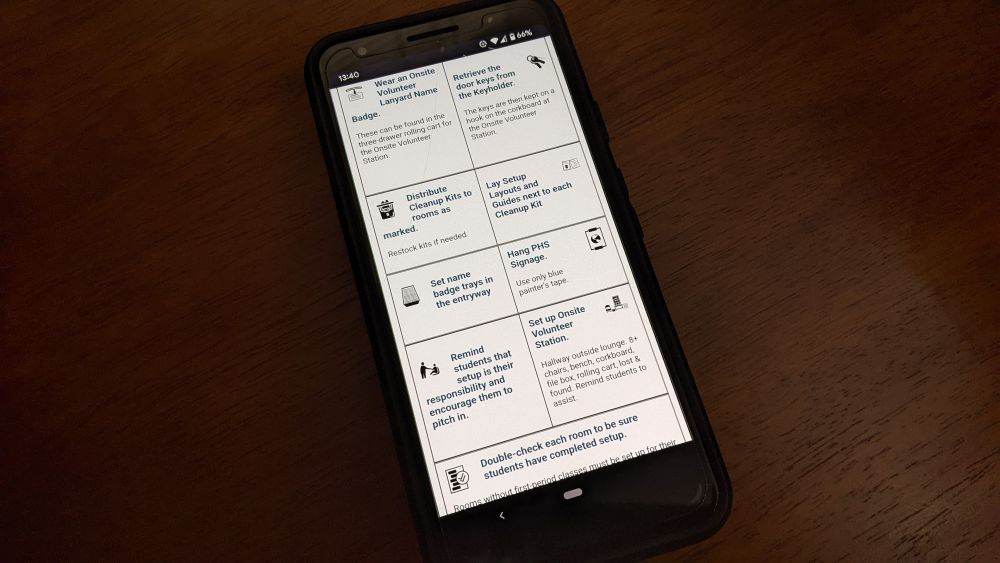 There are several versions of the checklists that you should use to ensure everything is done. Use the one that works best for you. If none of them are right, create what you need. (Someone else will probably find it useful, too.)
There are several versions of the checklists that you should use to ensure everything is done. Use the one that works best for you. If none of them are right, create what you need. (Someone else will probably find it useful, too.)
Setup Checklist Options
- There is the icon-based online checklist above.
- There is this detailed online guide (the one you are reading right now).
- There are two printed icon-based checklists in plastic sleeves (for dry-erase markers) that are kept at the Onsite Volunteer Station.
- This includes a signage map.
- Each classroom also has its own icon-based Setup Checklist and Guide, also in plastic sleeves.
- There is a clipboard and pencil with two versions of the checklist:
- A short text-only Simple Checklist.
- A more detailed text-only Global Checklist.
- There is also an audio walkthrough with an optional accompanying video.

Preliminary Setup
The majority of our co-op’s students will not arrive until 9 AM but there are a few lightweight tasks that can be completed by the families of the Onsite Volunteers and any students who arrived by city bus (or earlier for any other reason) while you wait for more students to help with moving furniture.
Open the door from the south entryway into the west hallway
-
Wedge the door open between the south entryway and the west or main hallway to alleviate congestion. The bulk of our students arrive within moments of each other.
Distribute Cleanup Kits
-
Cleanup Kits are stored in the PHS closet, which is room 122.
Restock Cleanup Kits as needed.
Each kit should contain:
- Setup and Cleanup Checklists with furniture arrangement diagrams
- hand sanitizer
- whiteboard cleaner
- unscented all-purpose cleaner
- a roll of paper towels
-
Match the cleanup kit number with the room number as each kit contains a checklist and furniture arrangement guide specific to that room.
- Cleanup Kits for Rooms #114–120 are placed on the room’s long counter.
- The Cleanup Kit for Room #121 is placed on the room’s short counter next to the sink.
- The Fellowship Hall’s Cleanup Kit can be placed on its stairwell wall or on one of the tables along the east wall.
- Only place the Kitchen’s Cleanup Kit when there is a class in the kitchen. Place it on the center island.
Lay the setup guide out next to the cleanup kit.
-
This ensures that the guide is quick-and-easy for students to consult.
Set out the cleaning supplies and hand sanitizer next to each Cleanup Kit.
-
This ensures students can see the supplies are available for their use.
South Entryway Setup
Wheel the loaded library cart from the closet to room 116.
The library cart should be loaded with:
- Name badge trays (including pronoun stickers, blank badges, and a marker)
- A bottle of hand sanitizer
- The larger box of donated N95/KN95/KF94 respirator masks
- The Corsi-Rosenthal Box for room 116.
Bring the name badge trays to the south entryway.
-
Check to be sure there are (1) pronoun stickers, (2) a marker, and (3) some blank “Hello My Name Is …” badges.
-
Additional stickers, markers, and blank badges are kept in the three-drawer rolling cart.
-
-
Set the trays on the wooden storage box.
-
You may place the stickers, markers, and blank badges on the radiator when the heat is not on.
-
Bring the larger box of donated N95/KN95/KF94 respirator masks and a bottle of hand sanitizer to the south entryway.
-
Set them on the wooden storage box next to the name badge trays.
Hang PHS signage
A map of where signs go is part of the overview checklist. Many of the signs also have maps printed on their reverse side.
-
The Please Do Not Go Upstairs floor sign is placed in the south entryway by the south stairwell so that it is both easily visible to students and not a danger to anyone who does use the stairs.
-
The other floor sign with an arrow that says No PHS Students Beyond This Point, Please Use South Entrance is placed at the bottom of the east stairs in the Fellowship Hall lobby.
Pay attention so as to place the correct sign at the correct staircase and take care to place these stands so that they do not pose a danger to anyone who does make use of the stairs.
Next, grab a partner as hanging signage is easiest when done by two people. One person manages the stack of signs while the other does the taping.
-
Signs are kept in the “SIGNS” folder in the file box for the Onsite Volunteer Station.
-
Use only blue painter’s tape. Rolls are kept in the three-drawer rolling cart for the Onsite Volunteer Station.
-
You may use the online Onsite Volunteer Shift Log to report restocking needs.
-
All supplies are donations from PHS members.
-
-
Post the following signs at the indicated locations:
-
“Welcome to Planet Homeschool” is posted on the window next to the south entrance.
-
A “Please Wear A Mask” sign is also posted on that window.
Tape it to the window, not the door, because it will not be visible when the door is open.
-
On the west wall above the radiator tape the following signs.
-
A Mask Up reminder
-
A “COVID-19 Policies” reminder
-
The current semester’s class schedule.
-
A floor plan aka map of the building.
-
-
Tape the name badge sign to the wall above the name badge trays.
To prevent these signs from being blown down when the south entrance door is open, tape all of these signs on both the top and the bottom and use a generous strip of tape on both.
-
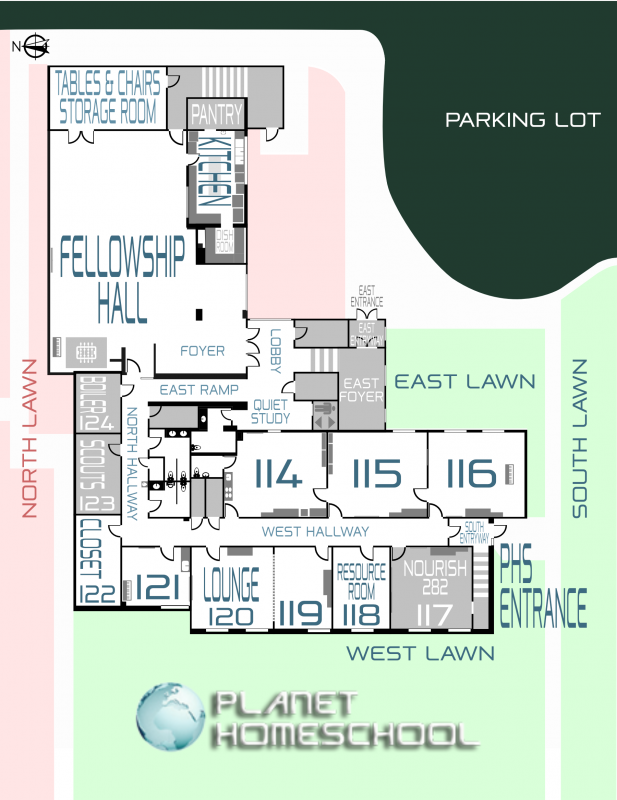 The Classroom schedule signs are dropped into the door sign holders for the classrooms.
The Classroom schedule signs are dropped into the door sign holders for the classrooms.-
Room 116 = southeast interconnected classroom
-
Tape a “COVID-19 Policies” reminder next to the classroom’s whiteboard.
-
Tape a Mask Up reminder next to the classroom’s whiteboard.
-
-
Room 118 = Resource Room
-
Room 115 = center east interconnected classroom
-
Tape a “COVID-19 Policies” reminder next to the classroom’s whiteboard.
-
Tape a Mask Up reminder next to the classroom’s whiteboard.
-
-
Room 119 = southwest classroom with fabric divider to Room 120.
-
Tape a “COVID-19 Policies” reminder over the classroom’s long counter.
-
Tape a Mask Up reminder over the classroom’s long counter.
-
Tape the not-a-wall warning sign to the north fabric divider.
-
-
Room 114 = northeast interconnected classroom
-
Tape a “COVID-19 Policies” reminder next to the classroom’s whiteboard.
-
Tape a Mask Up reminder next to the classroom’s whiteboard.
-
-
Room 120 = center west lounge with fabric divider to Room 119
-
Tape the not-a-wall warning sign to the south fabric divider.
-
Tape the “No Food or Drink” sign next to the classroom’s whiteboard.
-
Tape a WiFi password sign next to the classroom’s whiteboard.
-
Tape a “COVID-19 Policies” reminder next to the classroom’s whiteboard.
-
Tape a Mask Up reminder next to the classroom’s whiteboard.
-
-
Room 121 = northwest classroom.
-
Tape a “COVID-19 Policies” reminder next to the classroom’s whiteboard.
-
Tape a Mask Up reminder next to the classroom’s whiteboard.
-
-
Room 122 = north PHS closet
Do not tape signs to the whiteboards. Tape them next to the whiteboards.
-
-
Restroom door signs for all restrooms:
-
west restroom with urinal, stall, and sink
-
east restroom with two stalls and two sinks
-
-
The “Hold 10 seconds to flush” signs should be taped inside each restroom stall on the wall behind the toilet but can be taped up on the outside of the restroom door instead.
-
Put a flat magnet or blue painter’s tape over the latch to the Utility Closet (aka Janitor’s closet).
-
The Fellowship Hall’s west door gets a few signs
-
Tape a “Keep This Door Closed” sign to the Fellowship Hall door, facing the north hallway.
-
Then locate the door wedge and prop this door open — so that students may easily bring folding tables and chairs from the Fellowship Hall storage room.
-
Make sure this door does get closed at the end of the setup period.
-
-
Tape the Fellowship Hall schedule to the window next to the Fellowship Hall door.
-
Tape a “Keep This Door Closed” sign to the window next to the Fellowship Hall door.
-
Tape an “Eat Lunch Outside” sign to the window next to the Fellowship Hall door.
-
Tape a Fellowship Hall “COVID-19 Policies” sign to the window next to the Fellowship Hall door.
-
Tape a Mask Up reminder sign to the window next to the Fellowship Hall door.
-
-
Inside the Fellowship Hall:
-
Unlatch and open the whiteboard.
-
The first latch is underneath the righthand cabinet door. The second latch is inside on the bottom of the lefthand cabinet door. Unlatching this cabinet now prevents someone from accidentally breaking the latches later.
-
-
Tape a Fellowship Hall “COVID-19 Policies” sign next to the open whiteboard.
-
Tape a Mask Up reminder sign to the window next to the open whiteboard.
-
Tape the “Do Not Close Fully” sign to the righthand or south Storage Room door.
-
This door does break easily. We have broken it. Other groups have broken it. Let’s not break it again.
-
Open both doors to the storage room fully. You’ll need to locate the door wedge to hold open the north or lefthand door but the south or righthand door has a functioning doorstop that you can drop.
-
If the keyholder was unable to fully unlock the storage room door, put a flat magnet or blue painter’s tape over the latch so that if someone does force it closed, we are not locked out.
-
-
Tape the "Do Not Sit On Tables" signs over the tables along the east wall.
-
We have broken these tables. They are tempting, but they are not chairs and they will not support your weight.
-
-
Tape the Kitchen schedule next to the kitchen door. If there is no cooking class scheduled, then this will just be a reminder that we may not use the kitchen.
-
If the kitchen window is open, close it.
-
Close the door to the kitchen.
-
Do not open or close the countertop divider as it has been broken and we do not wish to exacerbate the damage. If it is closed, leave it closed. If it is open, leave it open. If it is partially open or closed, leave it partially open or closed. Just leave it be.
-
-
Tape the “Keep Window Closed” reminder underneath the Fellowship Hall window.
-
Tape the “Keep These Doors Closed” reminders to both sides of the double doors into the lobby — so that a sign faces out to the lobby and a sign faces into the Fellowship Hall.
-
-
In the Fellowship Hall lobby:
-
Tape a Quiet Study Only sign to the south wall across from the lobby restroom.
-
Tape another WiFi password sign to the south wall across from the lobby restroom.
-
Tape the single occupancy restroom sign to the outside of the restroom door on the north wall.
-
Tape another "Please wear a mask" sign at the entrance to the east ramp up from the lobby — so that anyone coming down into the lobby from the upstairs will see it.
-
Go up the stairs past the sign telling you not to go up those stairs and go into the east entrance foyer. Hang the "Please Use the South Door" sign on the inside of the outside door, facing outwards.
-
Get the Quiet Study Only table sign from the Onsite Volunteer File Box. Place that on the round table in the Fellowship Hall lobby or on the bench near the elevator if the round table is not yet set up.
-
All Cleanup Kits should be distributed and set out, all signage should be up, and the south entryway should be set up before students begin to arrive at 9 AM to set up their classrooms and our co-op’s shared spaces. Fortunately, with two Onsite Volunteers and any early-arriving students working together, all preliminary setup can easily be completed in the 15 minutes between 8:45 AM and 9 AM.
Remind students that setup is their responsibility and encourage them to pitch in.
All students who will be on site for first period should arrive by 9 AM to set up their classrooms and our co-op’s shared spaces.
Onsite Volunteers supervise setup.
Students are responsible for the setup of all classrooms and all shared spaces.
-
Onsite Volunteers are present in a supervisory capacity only.
-
Students are the experts in PHS setup as they are at PHS every week and are also those who are most aware of their classrooms’ needs, while most Onsite Volunteers are at PHS just a few times a semester.
-
Please allow our students the space to be the experts that they are — but also encourage them as needed.
Page 2: Classroom Setup Page 3: Supervision & Transitions